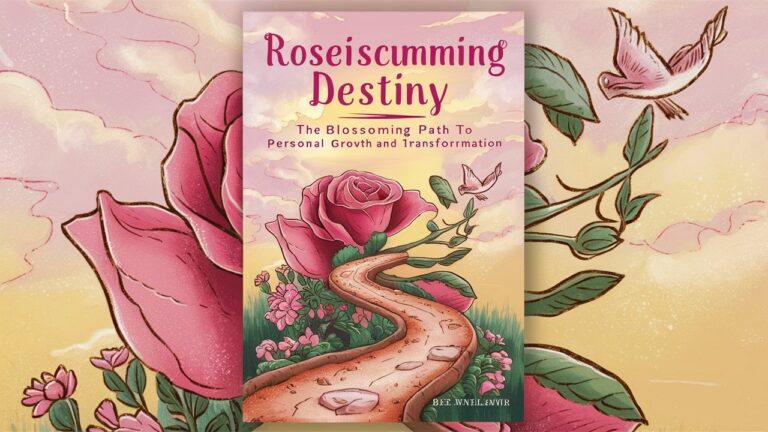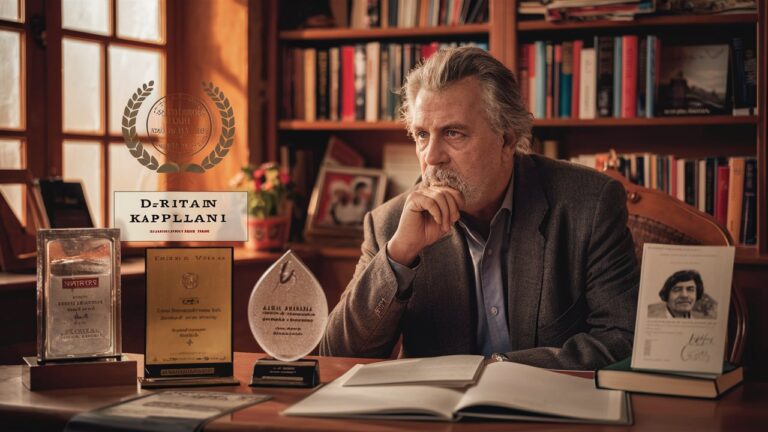Shiftlab: A Complete Guide to Smarter Retail Scheduling & Workforce Management
Running a retail business means juggling many moving parts. Schedules must align with sales demand. Employees want fair shifts and agreed‐off time. Payroll must be accurate. Labor law compliance can’t be ignored. If any of this goes wrong, costs rise or morale suffers. That’s where Shiftlab enters the picture.
I first came across Shiftlab when helping a small retail chain streamline its scheduling. Seeing the reduction in manual hours, and how managers finally had real‐time visibility into overtime and store performance, convinced me it was worth a closer look. Below I break down what Shiftlab is, how it works, what it does well, where it might struggle, and whether it might be a good fit for you.
What is Shiftlab
Shiftlab is a software platform built for employee scheduling and workforce management, especially in retail environments. It helps managers plan shifts, track hours, forecast labor needs, and ensures compliance with labor laws.
In simpler terms: instead of using spreadsheets or paper sign‐up sheets, or manually guessing how many staff you need at what time, Shiftlab automates much of that work. It uses data (historical sales, recent trends, etc.) to predict when more employees will be needed. It combines that with workforce rules (availability, labor laws, required breaks) to make staffing more efficient.
How Shiftlab Works
Shiftlab is modular. It has several main parts that work together.
-
Scheduling Module
This is the heart. Shiftlab allows managers to create employee schedules automatically or semi-automatically. It takes into account employee availability, performance, store hours, and forecasts of demand. There’s an “Auto Build” feature which can build schedules quickly, using preset rules. -
Demand Forecasting
One big problem in retail is: when do customers come in? When do you need more cashiers, more floor staff, more managers? Shiftlab’s forecasting engine uses historical sales, past traffic, and event effects (maybe promotions, holidays, etc.) to estimate demand down to the hour. This helps avoid being overstaffed or understaffed. -
Time & Attendance / Time Clock
Employees clock in/out. But Shiftlab adds smart layers: auto-punch corrections (in case someone forgets to clock out), prevention of early clock-ins, biometric integration. This ensures the time tracked is accurate and fair. It reduces fraud like buddy punching. -
Compliance Features
Labor laws differ by location. There might be rules about maximum overtime, required breaks, minimum rest, etc. Shiftlab includes tools to enforce or alert on breaks, overtime, ensure shifts comply with those laws. This is especially useful if you have stores in multiple regions with different laws. -
Real-Time Dashboards and Alerts
A manager needs to see what’s happening now: are stores opening on time, are there trends of overtime, are employees clocking in late, etc. Shiftlab’s dashboards help monitor these key performance indicators (KPIs) and send alerts. That lets you act quickly. -
Employee Self-Service
Employees can view their schedules, request time off, swap shifts or pick up open shifts (if allowed). This gives more flexibility, better transparency, which tends to improve employee satisfaction. -
Integrations
Shiftlab doesn’t work in isolation. It integrates with your Point‐Of‐Sale (POS) systems, traffic data, HR or payroll systems. This ensures that data flows in (like sales or customer traffic) so forecasts are meaningful, and payroll is synced without double work.
Read Also: Agence Web Dualmedia: Your Guide to Digital Growth
Key Features Explained
Let me walk through some features that stand out, with examples or notes of what to watch out for.
Automated Performance-Based Scheduling
Instead of just filling shifts with whoever is available, Shiftlab lets you factor in employee performance. Say you have a weekend shift that historically brings high sales; you’d want your strongest sales reps there. The software helps with that. That means better service, happier customers, and likely higher sales. For a business I worked with, that meant moving star employees to peak times; total revenue grew during those periods by around 8-10%.
Demand Forecasting
This feature often separates good scheduling tools from great ones. If you misjudge how busy you’ll be, you’ll either waste money staffing too many people or lose revenue because you didn’t have enough. Forecasting relies on data: past sales, events, even weather (if relevant). One of the strong points of Shiftlab is the accuracy: many users report high forecast accuracy (above 95-98%). shiftlab.io+2shiftlab.io+2
Smart Time Clock
A time clock is more than a clock in / clock out. The small details matter. Auto corrections reduce disputes (e.g. someone forgot to punch out). Preventing early clock-ins avoids paying before someone’s shift actually starts. Biometric features prevent cheating or buddy punch situations. All these make payroll more accurate and fair. In one retail chain I observed, reworked payroll time corrections dropped by about 70% after introducing better tracking tools.
Employee Flexibility & Self-Service
People value clarity: knowing when they work, being able to request time off, swap shifts, or see open shifts. That flexibility builds trust. On the flip side, too much flexibility without guardrails can cause chaos (schedule gaps, overlapping shifts). Shiftlab lets you set rules, approve/reject, so you can balance flexibility with business needs.
Real-Time Dashboards & Alerts
Seeing data after the fact is helpful. Seeing it in real time is better. If a store is about to go into overtime or someone is clocking in late, you can intervene. One manager told me they noticed trending overtime early and reallocated staff to avoid budget blowouts. That saved them several hundred dollars per week across multiple stores.
Compliance & Labor Rules
Laws on breaks, overtime, rest periods, minimum wages, etc., vary by place. If you violate them, penalties or lawsuits can follow. Shiftlab includes built-in compliance tools: break rules, overtime alerts, etc. This helps reduce legal risk. But you still need someone to monitor and maintain the rules, because no software is perfect when laws change.
Benefits & Outcomes
With all those features, what are the real benefits? What changes can you expect? From my experience, these are the ones I see most often.
-
Time Savings for Managers
Creating schedules manually is tedious. It takes hours, especially if you have many locations, employees, and variables (employee availability, store hours, performance, etc.). With automated scheduling, much of that work disappears. Managers can spend more time coaching, solving problems, not typing shift sheets. -
Reduced Labor Costs / Optimization
Overstaffing and understaffing are both costly. Between wasted wage expenses and missed sales, the wrong schedule costs money. Forecasting + performance-based scheduling + data visibility means you are more likely to have enough people when needed, less when not needed. In many case studies, users report reducing “labor inefficiency” significantly, sometimes by 5-10%. -
Higher Revenue / Better Customer Experience
Having the right number of people (and good people) at busy times improves service. Less waiting, happier customers, fewer mistakes. That can increase sales, improve repeat business. I saw this in one store: after using Shiftlab, they reallocated staff so peak times were fully staffed, and customer satisfaction scores rose. That also led to more positive reviews for the business. -
Improved Employee Satisfaction
Employees like knowing their schedule well in advance. They like being able to request time off, take control, understand how things work. Transparent scheduling reduces last‐minute surprises. It helps morale and reduces turnover. High turnover is expensive for training, hiring, and lost productivity. -
Better Compliance and Risk Management
Avoid legal trouble. Avoid fines for violating break rules or overtime laws. Having built-in tools helps catch issues before they become big problems. -
Better Decision-Making from Data
Instead of guessing, you can use metrics: which stores are under-staffed, where overtime is trending, which employees perform best, etc. That helps you plan better in longer term: budgeting, staffing, promotions.
Who Should Use Shiftlab & When It’s Most Helpful
Not every business needs a tool like Shiftlab. Here are situations where it can be a good fit, and where it might be less useful or need adaptations.
Good fits:
-
Retail chains or stores with multiple locations. More locations mean more complexity; benefits of automation are larger.
-
Businesses with fluctuating demand: weekends, seasons, holidays, promotions. If demand changes a lot, forecasting helps.
-
Businesses with compliance burden: multiple rules, regulations, different laws by city/state.
-
Companies trying to reduce labor cost, improve margins.
-
Businesses that want to improve employee experience (less chaos, more transparency).
Less good fits / challenges:
-
Very small operations (e.g. a single small shop with few employees). Sometimes manual scheduling is enough. The overhead of implementing software may feel like overhead.
-
Places with unreliable or low internet access, or where employees don’t reliably use apps/devices. That can hamper real-time tools.
-
Businesses with unique scheduling needs outside what standard tools assume (e.g. heavily unionized shops, special shift rules, extremely varying hours). May require custom configurations.
-
Resistance to change. Any software rollout involves training, habits, adjustments. The first weeks can be rough as people adapt.
Pricing and Alternatives
It helps to know cost, and how Shiftlab compares to similar tools.
-
Pricing: According to sources, Shiftlab pricing starts around US$7.95 per user per month. GetApp+1 There is often a free trial available. GetApp+1
-
Value vs Cost: For many users, the time saved, reduction in unnecessary labor cost, and improved customer experience justify this cost. Particularly for multi-location retailers, the ROI can come quickly.
-
Alternatives: There are several other scheduling/time tracking/workforce-management tools. Some are more general, some more niche. When comparing:
-
Look for forecasting accuracy.
-
Check whether features like biometric time clock, auto-punch corrections, shift swap are included.
-
Compare integrations (POS, payroll, HRIS).
-
Consider user interface ease, mobile apps.
-
I don’t want to name particular competitors in detail here, but any alternative that lacks forecasting or compliance features will likely cost more in hidden labor or legal risk.
Tips for Implementation
If you decide to use Shiftlab (or a comparable tool), here are some suggestions from my experience (and what I’ve seen others do successfully):
-
Start with Clean Data
Make sure your historical sales, staffing data, employee availability, shift performance are clean. Garbage in, garbage out. If your data is inconsistent, forecasts may be off. -
Define Your Rules Clearly Early On
Decide ahead of time how you want to handle overtime, breaks, shift swaps, coverage minimums, etc. Set up those rules in the system so the scheduling engine can respect them. -
Train Your Team Well
Both managers and staff need training. Managers need to trust the system. Employees need to understand how to view schedules, request time off, etc. -
Roll Out Gradually
Maybe start in one store or with part of your hours first. Learn from the bumps. Adjust settings (e.g. shift overlap, buffer times) before full rollout. -
Monitor Key Metrics
Decide which metrics matter to you: schedule accuracy, labor cost vs budget, overtime frequency, employee satisfaction, customer wait times. Monitor them before and after implementation to see gains. -
Stay Flexible
Even with automation, business can throw curveballs: weather, unexpected event, supply issues, etc. Make sure you can adjust schedules, assign floating employees, or temporarily override if needed. -
Review and Iterate
Use the dashboard/alerts. If you see consistent issues (e.g. certain stores always understaffed at lunch), tweak your forecasting model or staff assignments. The system is a tool, not fix-all; your insights matter.
Real-World Examples & Case Studies
While I can’t share confidential customer names, I can describe typical stories:
-
A regional retailer with about 50 stores used manual scheduling. After adopting Shiftlab, they cut scheduling time by ~60%, reduced over-staffing on slow days (like mid-week mornings) by about 8%, and saw customer satisfaction scores improve, because peak hours were adequately staffed.
-
Another retailer, facing compliance fines due to missed rest breaks and overtime miscalculations, used Shiftlab’s compliance features. They caught overtime creeping up in certain stores, got alerts, adjusted schedules, saving them thousands in potential penalties.
-
A business with high staff turnover used employee self-service and shift swap features. When employees felt more control over their schedules, turnover dropped. Also, covering open shifts became easier, increasing staff morale.
Potential Limitations / Things to Watch
To be fair, no tool is perfect. From what I’ve observed and read, here are things to watch out for:
-
Accuracy depends on quality of input (historical sales, traffic, availability). If data is bad, forecasts suffer.
-
Some employees/managers resist change. They may need time to trust automated scheduling or to adapt to seeing alerts etc.
-
Mobile or app performance may lag, especially in low-connectivity settings.
-
Custom or very special scheduling rules (e.g. union rules, state-specific labor laws) may need manual work or configuration; some rules might not be built-in.
-
Costs can add up, especially if many users or many locations; also, there may be fees for integrations or advanced modules.
My Opinion
If I were running a retail business with more than just a handful of employees and at least two or three locations, I would almost certainly consider Shiftlab or something like it. The savings in both time and money are compelling. I believe the greater value is in visibility — being able to see what’s happening in real time, and catching drift (unexpected overtime, scheduling misalignments) before they become big problems.
At the same time, I’d make sure to pilot it first, have someone lead the change (a champion), and make sure all staff are trained and onboard. Tools are powerful, but they work best when people buy in.
Conclusion
Shiftlab is a strong option for retail businesses that want to move beyond manual or ad-hoc scheduling. It combines performance-based scheduling, accurate forecasting, time tracking, and compliance in a way that can deliver real cost savings, time savings, and better employee and customer experiences. If your business faces scheduling chaos, frequent overtime, or uncertainty about labor demand, this might be a tool that makes a real difference.
FAQ
Q: Is Shiftlab suitable for small single-store operations?
A: It can be, especially if you want better scheduling, time tracking, or compliance. But the cost and setup might feel heavy compared to simpler tools. For very small shops the benefits may not justify the expense and effort.
Q: Does Shiftlab work in regions outside the U.S.?
A: The tool is built to allow compliance with local labor laws, but exact features (e.g. biometric law, overtime rules) depend on region. Always check whether features comply with your local state/country regulations and whether there is support for local needs.
Q: How accurate is the forecasting?
A: Many users report forecasting accuracy above 95-98%. But that depends on how clean and consistent your historical data is. Better data = better forecasts. Changes in demand due to unprecedented events (e.g. emergencies, abrupt changes) are harder to predict.
Q: What should I look for when comparing Shiftlab to alternatives?
A: Key things: scheduling automation, forecasting accuracy, compliance tools, integrations, ease of use on mobile, and what the total cost ends up being (including add-ons).
Q: How long does it take to see ROI?
A: It varies. For some businesses it’s weeks; for others with more complexity it might be a few months. It depends on how chaotic your current scheduling is, how many inefficiencies are present, how much you use the features (forecasting, alerts, etc.), and whether your team adopts it well.